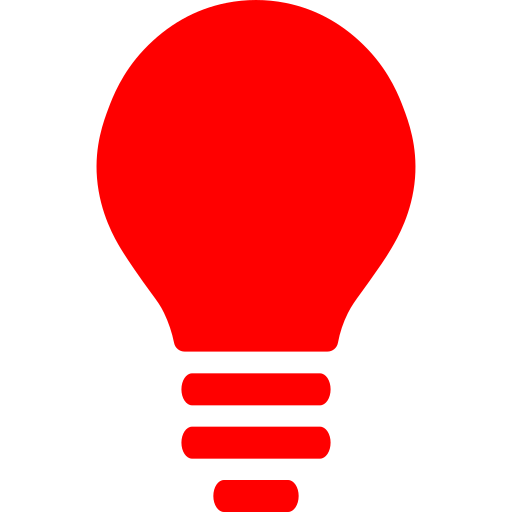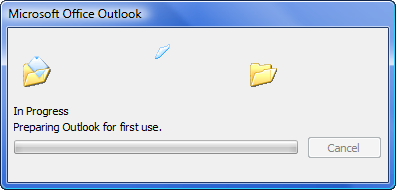https://www.msoutlook.info/
Real World Questions, Real World AnswersWed, 17 Apr 2024 17:26:59 +0000en-UShourly1https://wordpress.org/?v=6.5.3114204513MSOutlook.infohttps://www.msoutlook.info/wp-content/themes/mso_v5/images/mso-rss.pnghttps://www.msoutlook.info
4848MSOutlook.info- Find and open the installation folder of New Outlook (olk.exe)https://www.msoutlook.info/question/find-and-open-installation-folder-new-outlookWed, 17 Apr 2024 17:17:00 +0000https://www.msoutlook.info/?p=1432I just installed New Outlook on my computer and wondered where exactly it got installed.
I don’t see it in the Office installation folder (where outlook.exe is as well), nor anywhere else in Program Files. The shortcut doesn’t reveal anything either.
How can I determine where New Outlook is installed and open the installation folder?
]]>1432 - Unreliable meeting response counts and accepted/declined trackinghttps://www.msoutlook.info/question/unreliable-meeting-response-trackingWed, 28 Feb 2024 13:04:00 +0000https://www.msoutlook.info/?p=1427We regularly send out meeting invitations to large groups.
To help us with planning the meeting, we keep track of how many people have accepted or declined already. We do this by looking at the counter provided at the top of the meeting item.
Unfortunately, these numbers often seem to be way off when compared to the actual responses given.
Why does this happen and how can we make the meeting response tracking more reliable?
]]>1427 - Emails to Microsoft 365 Groups in Outlook syncs only 1 yearhttps://www.msoutlook.info/question/customize-microsoft-365-groups-sync-windowTue, 20 Feb 2024 16:44:52 +0000https://www.msoutlook.info/?p=1425We’re using Microsoft 365 Groups instead of Distribution Lists so that a history of these emails are kept in Groups in Outlook as well.
However, I noticed that Groups in Outlook only shows only up to 1 year of emails. When I look at the Microsoft 365 Group in Outlook on the Web, all the emails are shown.
I’ve set Outlook to sync all my emails but it still only shows up to 1 year for Groups. Performing a search doesn’t return any items which are available online either.
How can I make Outlook to sync all emails from the Microsoft 365 Groups?]]>1425- 4 Methods to save Outlook Search Queries for reusehttps://www.msoutlook.info/question/save-outlook-search-queriesThu, 04 Jan 2024 16:33:00 +0000https://www.msoutlook.info/?p=847For my job, I regularly need to do the same or very similar search queries in Outlook.
Some queries are a bit more complex so redoing them each time is a bit cumbersome.
Is there a way to save my Search queries so I can reuse them later rather than needing to redo them each time?
]]>847 - Saving emails as eml or msg-file in the New Outlook or OWAhttps://www.msoutlook.info/question/saving-emails-as-eml-file-in-the-new-outlook-or-owaWed, 04 Oct 2023 16:15:35 +0000https://www.msoutlook.info/?p=1414I regularly save individual emails as msg-file from Outlook into a folder on my computer to more conveniently group it with other related documents.
Now that I’ve switched to the New Outlook, I seem not be able to do that anymore. There is no File command anymore either. This is where the option used to be in Classic Outlook.
Can I no longer save individual emails as msg-files anymore in the New Outlook?
]]>1414 - Remove “External” tag from Outlook Message Listhttps://www.msoutlook.info/question/remove-external-tag-from-message-listWed, 10 May 2023 16:02:57 +0000https://www.msoutlook.info/?p=1401I see an “External” tag in front of the From field for pretty much all of my messages in the Message List.
How can I remove it?
]]>1401 - Blocking spam emails with hidden or missing From addresshttps://www.msoutlook.info/question/block-spam-with-hidden-from-addressWed, 03 May 2023 16:21:23 +0000https://www.msoutlook.info/?p=1400Recently, I’m getting more an more spam in my Inbox with no email address.
The From field only shows a name but no email address. Also, when I hover over the name or right click on it, it doesn’t open a Contact Card with more info.
Right clicking on the message in the message list doesn’t allow me to block it either.
How can I block this new type of spam?
]]>1400 - Folder sorting order in Shared Mailbox changes back randomlyhttps://www.msoutlook.info/question/sorting-folders-in-a-shared-mailboxTue, 13 Sep 2022 13:17:24 +0000https://www.msoutlook.info/?p=1380We’ve got several subfolders for the Inbox in a Shared Mailbox which we want to sort in such a way that the most frequently folders are at the top. The rest can remain ordered alphabetically.
We have no issues changing the sorting order at first. However, the sorting order seems to randomly get reset again and the folders end up in their original location.
We’ve tried renaming the folders with special prefixes as well, but that ended up in an even bigger mess.
Is there really no way to manually sort the folders of a Shared Mailbox and make them stay in their location?
]]>1380 - How to install and run the New Outlook and Classic Outlook side by sidehttps://www.msoutlook.info/question/install-and-run-the-new-outlook-side-by-sideWed, 18 May 2022 15:24:12 +0000https://www.msoutlook.info/?p=1370Now that the New Outlook is available in the various Office Channels and also is replacing Windows Mail and Calendar soon, I really want to try it out but don’t want to use it as my daily driver just yet.
Is there any way that I can install and run the New Outlook and the current Outlook at the same time?
]]>1370 - Navigation Pane is on the left instead of bottom of the Folder Listhttps://www.msoutlook.info/question/outlook-navigation-pane-on-the-leftThu, 24 Mar 2022 12:13:00 +0000https://www.msoutlook.info/?p=1365After an update of Office, Outlook now displays the navigation buttons for Mail, Calendar, Contacts, Tasks, etc… on the left side next to the Folder List.
These Navigation buttons used to be displayed within the Folder List at the bottom.
Where is the option to move the Navigation buttons back to their original location?
]]>1365 - Where did it go? Disable Hardware Graphics Accelerationhttps://www.msoutlook.info/question/disable-hardware-graphics-accelerationFri, 11 Mar 2022 13:46:12 +0000https://www.msoutlook.info/?p=1362I’m getting some weird graphics anomalies with my screen when using Outlook.
For instance, the screen suddenly turns completely black or white, and when I move over those spaces with my mouse, the Outlook UI starts to appear again but only in those places.
At other times, text in the Ribbon and Folder Pane overlap or folders appear empty even when they are not.
Restarting Outlook fixes it temporarily but I’d like to fix it permanently.
I was recommended to “disable hardware graphics acceleration” but I can’t find that option anywhere.
How do I solve this issue?
]]>1362 - Quick Steps; What are they and why should you use them?https://www.msoutlook.info/question/what-are-quick-stepsThu, 03 Feb 2022 13:14:00 +0000https://www.msoutlook.info/?p=1358I’ve heard about Quick Steps before and see them on the Ribbon in Outlook but I’ve never used them before.
What exactly are Quick Steps and how can they help me with managing my emails?
]]>1358 - Creating an Outlook Desktop shortcut in Windows 11https://www.msoutlook.info/question/create-an-outlook-desktop-shortcut-in-windows-11Wed, 06 Oct 2021 13:11:00 +0000https://www.msoutlook.info/?p=13471347
- Starting Outlook as an Administrator on Windows 11https://www.msoutlook.info/question/starting-outlook-as-an-administrator-on-windows-11Tue, 05 Oct 2021 13:11:00 +0000https://www.msoutlook.info/?p=1346We need to make some changes in Outlook which requires administrator permissions.
I logged on as the administrator of the computer, but I still can’t perform the action and make the required changes.
How can I start Outlook as an Administrator on Windows 11?
]]>1346 - Windows 11 and Outlook compatibilityhttps://www.msoutlook.info/question/windows-11-and-outlook-compatibilityTue, 05 Oct 2021 09:11:00 +0000https://www.msoutlook.info/?p=1345Now that Windows 11 is available, I’m trying to figure out whether it is safe for me to upgrade to it.
Which versions of Outlook are supported on Windows 11?
]]>1345